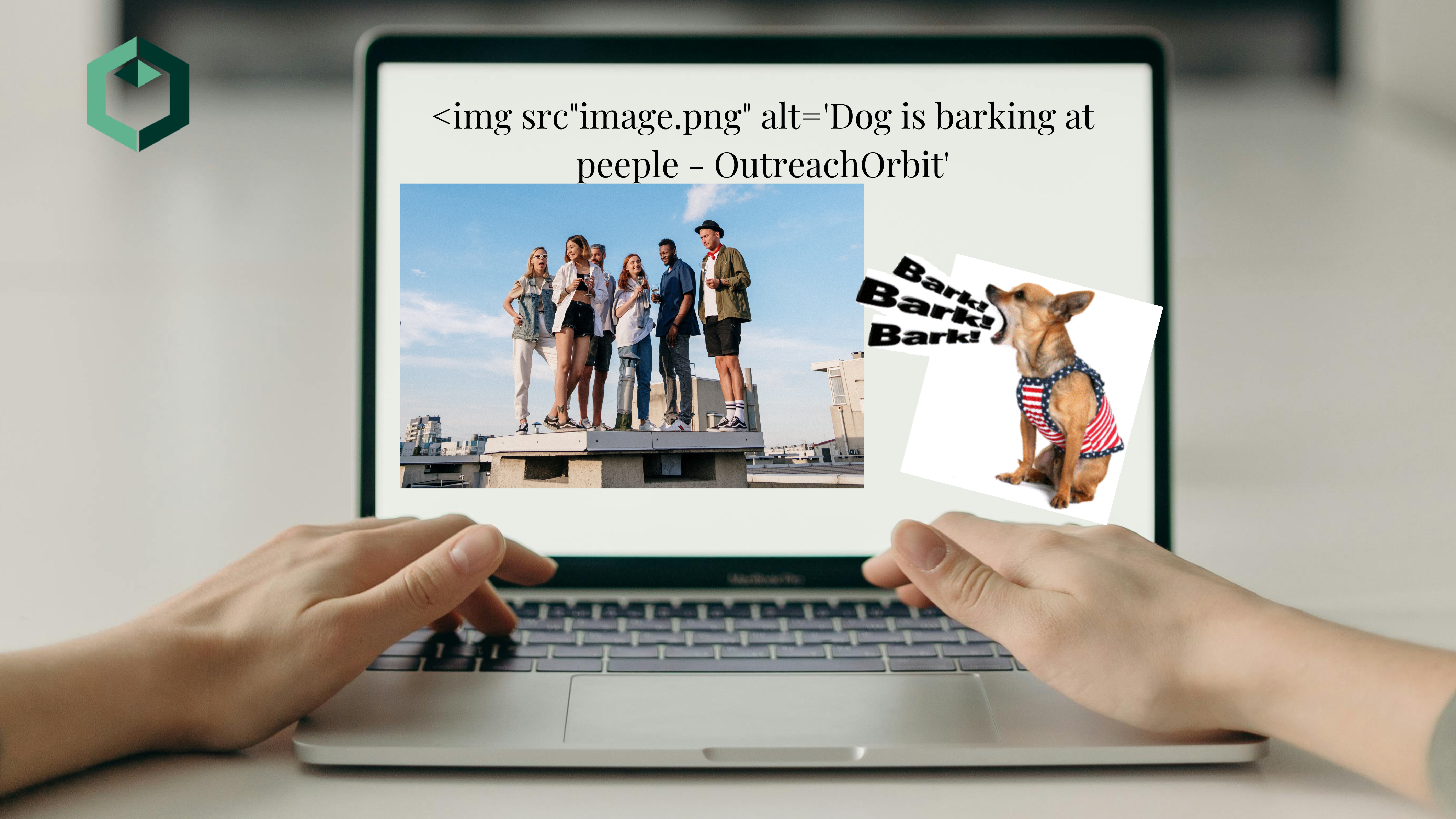You know those little snippets of text that pop up when you hover over an image? That’s alt text! It’s like giving your images a voice in the SEO world. But wait, there’s more! Optimize images with alt text for better SEO and accessibility for visually impaired users. Win-win!
Why Alt Text Matters
Alright, let’s dive into why alt text is the unsung hero of SEO. Imagine you’re a search engine crawler, just cruising through the vast expanse of the internet. Without alt text, you’re essentially blindfolded when it comes to images. But with descriptive alt text, you’re equipped with superpowers to decipher and index those images like a pro.
Crafting Killer Alt Text
Now, let’s talk about how to craft alt text that wows both search engines and users. Keep it concise and descriptive, highlighting the main subject or purpose of the image. Think of alt text as your elevator pitch for each image. Be specific, but avoid keyword stuffing like it’s going out of style. Nobody likes a spammy alt text, trust me!
Dos and Don’ts of Alt Text
Alright, let’s break it down into some easy-to-follow dos and don’ts for crafting alt text that hits the sweet spot every time.
Do:
- Describe the content and context of the image accurately.
- Use relevant keywords naturally within the alt text.
- Keep it under 125 characters to ensure it’s fully visible in search results.
- Use alt text for decorative images as well, but keep it brief and descriptive.
Don’t:
- Stuff alt text with keywords that aren’t relevant to the image.
- Use generic alt text like “image” or “image of [subject].”
- Leave alt text blank or use placeholder text like “alt text goes here.”
- Rely solely on file names to convey information about the image.
File Names That Speak Volumes
Alright, let’s switch gears and talk about file names. Think of file names as the titles of your images in the vast library of the internet. Just like a catchy book title, a well-optimized file name can make all the difference in grabbing attention and boosting your SEO.
Best Practices for File Names
Now, let’s get down to brass tacks and explore some best practices for naming your image files like a seasoned SEO pro.
Be Descriptive: When naming your image files, opt for descriptive filenames that accurately reflect the content of the image. Avoid generic filenames like “IMG001.jpg” or “photo123.png” at all costs. Instead, incorporate relevant keywords and phrases that convey the subject matter of the image.
Use Hyphens: When composing your file names, use hyphens to separate words instead of underscores or spaces. Search engines prefer hyphens as word separators, making it easier for them to parse and understand the content of your filenames. For example, instead of “my_image.jpg,” opt for “my-image.jpg.”
Keep It Short and Sweet: While it’s essential to be descriptive, it’s equally important to keep your file names concise. Aim for filenames that are no longer than 3-5 words to ensure they are easy to read and comprehend. Remember, brevity is the name of the game when it comes to file names.
Avoid Special Characters: When naming your image files, steer clear of special characters, symbols, or spaces. Stick to alphanumeric characters and hyphens to ensure compatibility across different platforms and systems. Special characters can cause issues with file paths and URLs, potentially impacting your site’s SEO performance.
Implementing Structured Data Markup to optimize Images
Hey there, fellow digital adventurers! Today, we’re diving into the wonderful world of structured data markup for images. Strap in, because we’re about to unlock the hidden potential of your visual content like never before!
What is Structured Data Markup?
Alright, let’s kick things off with a quick crash course. Structured data markup is like adding labels to your content, helping search engines understand the context and meaning behind your web pages. Now, imagine applying this same concept to your images – that’s where the magic happens!
Why Structured Data Markup Matters for Images
Picture this: you’ve got a stunning array of images gracing your website, but alas, search engines can’t fully grasp their significance. That’s where structured data markup swoops in to save the day! By adding structured data markup to your images, you’re providing search engines with valuable metadata, helping them serve up your images in relevant search results.
The Power of Image Rich Snippets
Alright, let’s talk about image rich snippets – those eye-catching previews that pop up in search results, showcasing images alongside textual content. With structured data markup for images, you can optimize your chances of snagging one of these coveted spots. Think of it as your ticket to the front row of the search engine circus!
How to Implement Structured Data Markup for Images
Now that we’ve covered the why, let’s delve into the how. Fear not, brave souls, for implementing structured data markup for images is easier than you might think! Follow these simple steps, and you’ll be well on your way to SEO superstardom.
Step 1: Choose Your Markup Schema
First things first, you’ll need to select the appropriate markup schema for your images. Popular options include Schema.org’s ImageObject and Product schema, depending on the type of images you’re working with. Think of it as choosing the perfect outfit for your images – dress to impress, baby!
Step 2: Add Markup to Your HTML
Next up, it’s time to sprinkle some structured data magic into your HTML code. Fear not, non-coders, for there are plenty of handy tools and plugins out there to lend you a helping hand. Simply insert the relevant markup schema tags into your image elements, and voila – you’re on your way to structured data stardom!
Step 3: Test and Validate Your Markup
Last but not least, it’s time to put your structured data markup to the test. Fire up Google’s Structured Data Testing Tool or any other validation tool of your choosing to ensure that your markup is error-free and ready for prime time. Think of it as a dress rehearsal for your images – no wardrobe malfunctions allowed!
Benefits of Structured Data Markup for Images
Alright, let’s take a moment to bask in the glory of structured data markup for images. Not only does it enhance the visibility of your images in search results, but it also improves user experience by providing richer, more informative snippets. Plus, it’s like giving your images a VIP pass to the search engine party – who wouldn’t want that?
Learn More tricks In Neil Patel Blog
Enhancing User Experience with Image Optimization
Hey there, digital explorers! Today, we’re embarking on a journey to unlock the secrets of image optimization and how it can supercharge your user experience. Get ready to dazzle your audience and keep them coming back for more with visually stunning and lightning-fast images!
Why optimize Images for User Experience
Picture this: you stumble upon a website with jaw-dropping visuals, but alas, it takes ages for the images to load. Frustrating, right? That’s where image optimization swoops in to save the day! By optimizing your images, you’re not just enhancing load times – you’re creating a seamless and enjoyable browsing experience for your users.
The Need for Speed: Improving Load Times
Let’s face it – in today’s fast-paced digital landscape, nobody has time to sit around twiddling their thumbs while images load at a snail’s pace. With image optimization, you can kiss those sluggish load times goodbye and say hello to lightning-fast performance. Your users will thank you for it!
How to Optimize Your Images for Maximum Impact
Alright, let’s roll up our sleeves and dive into the nitty-gritty of image optimization. Fear not, intrepid adventurers, for I’m here to guide you through the process with ease. Follow these simple steps, and you’ll be well on your way to image optimization glory!
Step 1: Choose the Right File Format
First things first, let’s talk file formats. When it comes to image optimization, not all formats are created equal. Opt for lightweight formats like JPEG or WebP for photos and PNG for graphics with transparency. Trust me, your users will thank you for the speedy load times!
Step 2: Resize and Compress Like a Pro
Next up, it’s time to put your resizing and compressing skills to the test. Aim for the Goldilocks zone – not too big, not too small, but just right. Strike the perfect balance between image quality and file size to ensure optimal performance without sacrificing visual appeal.
Step 3: Leverage Lazy Loading
Last but not least, let’s talk lazy loading – the secret weapon of image optimization. With lazy loading, images are only loaded when they come into view, rather than all at once. Not only does this reduce initial load times, but it also conserves bandwidth and improves page speed. It’s like magic, but better!
The Benefits of Image Optimization for User Experience
Alright, let’s take a moment to bask in the glory of image optimization and its myriad benefits for user experience. From lightning-fast load times to seamless browsing on any device, optimized images are the gift that keeps on giving. Say goodbye to frustrated users and hello to happy, engaged audiences!
Exploring the Impact of Visual Content on SEO Rankings
Exploring the Impact of Visual Content on SEO Rankings
Hey there, fellow digital adventurers! Today, we’re delving into the fascinating realm of visual content and its profound impact on SEO rankings. Get ready to uncover the secrets of how stunning visuals can skyrocket your website’s visibility and charm the search engine gods!
Learn More: Dont Miss This article
The Visual Revolution: From Words to Images
Picture this: you’re scrolling through your favorite social media feed, and what catches your eye? Nine times out of ten, it’s a striking image or captivating video that stops you in your tracks. That’s the power of visual content – it’s like catnip for our digital brains! And guess what? Search engines love it too.
Why Visual Content Matters for SEO Rankings
Alright, let’s get down to brass tacks. You know those boring blocks of text that litter the internet? Yeah, nobody’s got time for that. With the rise of visual content, search engines are paying more attention to websites that serve up eye-catching images, videos, and infographics. It’s like giving your website a shiny coat of SEO-friendly paint!
The SEO Boost of Visuals: A Match Made in Digital Heaven
Alright, let’s talk turkey – or should I say, let’s talk about how visual content can give your SEO rankings a serious boost. When you sprinkle your website with deliciously curated visuals, you’re not just pleasing human eyeballs – you’re also sending all the right signals to search engine algorithms. It’s like hitting the SEO jackpot!
How Visual Content Impacts SEO Rankings
Now, let’s dive into the juicy details of how visual content works its magic on SEO rankings. From improving user engagement and reducing bounce rates to earning valuable backlinks and social shares, the benefits are endless. It’s like giving your website a one-way ticket to the top of the search results!
Engaging Your Audience with Visual Delights
Alright, let’s talk strategy. How can you harness the power of visual content to captivate your audience and climb the ranks in search engine results? Fear not, brave souls, for I’m here to share some tried-and-true tips for creating visually stunning content that dazzles both humans and search engine bots alike.
Tip 1: Invest in High-Quality Visuals
First things first, quality over quantity, my friends. When it comes to visual content, it pays to invest in high-quality images, videos, and graphics. Trust me, your audience can spot pixelated, low-res visuals from a mile away – and so can search engines. So go ahead, splurge on that DSLR camera or hire a talented graphic designer. Your SEO rankings will thank you for it!
Tip 2: Optimize Your Visuals for SEO
Alright, let’s talk optimization. Just like you wouldn’t launch a website without optimizing your meta tags and keywords, you shouldn’t publish visual content without optimizing it for SEO. That means adding descriptive alt text, relevant filenames, and captions to your images and videos. It’s like giving search engines a roadmap to your visual content – they’ll love you for it!
Tip 3: Tell Compelling Stories with Visuals
Last but not least, let’s talk storytelling. Visual content isn’t just about pretty pictures – it’s about weaving narratives that resonate with your audience on a deeper level. Whether you’re showcasing your brand’s journey through stunning photography or educating your audience with engaging infographics, storytelling is the secret sauce that elevates your visual content from good to great.
Conclusion
In summary, whether you’re optimizing alt text and file names, implementing structured data markup, enhancing user experience through image optimization, or leveraging visual content for SEO, the message remains crystal clear: these seemingly minor tactics yield substantial impacts. By fine-tuning these elements, you’re not merely enhancing accessibility and user-friendliness; you’re also boosting your website’s potential to ascend the search engine rankings and captivate audiences. So, don’t underestimate the potency of these strategies; instead, sprinkle your efforts with SEO magic, structured data finesse, or image optimization expertise, and let your website sparkle amidst the vast digital landscape!